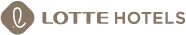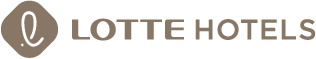Lotte Hotel World Experience Challenge

Special gifts await guests who leave their precious reviews.
✔ Review Topics
Wonder Door, Rooms (Room condition, special offers reviews, etc.), Facilities, Restaurants
✔ How to Participate
1. Upload your reviews of the rooms or restaurants on Google, Naver, Instagram, or YouTube.
2. Show your uploaded post to a staff member at the Pick-Up Lounge.
※ Pick-Up Lounge Location: Next to the check-in kiosk (1st floor)
※ Pick-Up Lounge Operating Hours: 10 AM - 7 PM
✔ Reward: One iced Americano or Cafè latte (To-Go Only)
✔ Required Inclusions
1. Google: More than one photo/video
2. Naver: Receipt/payment verification and more than one photo/video
3. Instagram:
- Hashtags: #WEChallenge #LOTTEHOTEL_WORLD
- Tag: @lottehotel_world
- Location Tag: LOTTE HOTEL WORLD 롯데호텔월드
4. YouTube: #LOTTEHOTEL_WORLD #LOTTEHOTELSANDRESORTS
How to Write a Review on Naver
※ We recommend using the Naver app.
※ Please log in to Naver before writing a review.
1. Click the "Write Naver Review" button below.
2. Click on either "Receipt" or "Payment History."
3. Authenticate your receipt or payment history.
4. Select "Lotte Hotel World" under "Choose the place you visited."
※ Note: If "Lotte Hotel World" does not appear, click "Search manually" and look for "Lotte Hotel World."
5. Choose the date and time you visited Lotte Hotel World and submit.
6. Select the purpose of your visit, companions, and reasons for recommendation, then click "Next."
7. Attach photos/videos and write your review, then click "Submit."
※ Topics: Wonder Door, Rooms (Room condition, special offers reviews, etc.), Facilities, Restaurants
8. Click on the review you wrote and present it to the staff at the Pick-Up Lounge.
※ Pick-Up Lounge Location: Next to the check-in kiosk (1st floor)
※ Pick-Up Lounge Operating Hours: 10 AM - 7 PM
How to Write a Review on Google
※ Please log in to Google before writing a review.
1. Click the "Write Google Review" button below.
2. After accessing the page, click "Write a review."
3. Give star ratings for each category.
4. Attach photos/videos and write your review.
※ Topics: Wonder Door, rooms (room condition, package usage review, etc.), facilities, dining establishments, etc.
5. Select the travel type, companions, and hotel recommendation options, then click "Post."
6. Click on the review you wrote and present it to the staff at the Pick-Up Lounge.
※ Pick-Up Lounge Location: Next to the check-in kiosk (1st floor)
※ Pick-Up Lounge Operating Hours: 10 AM - 7 PM
How to Write a Review on Instagram
※ Please log in to Instagram before writing a review.
1. Attach photos/videos and write your review on your Instagram account.
※ Topics: Wonder Door, rooms (room condition, package usage review, etc.), facilities, dining establishments, etc.
2. Required inclusions:
- Hashtags: #WEChallenge #LOTTEHOTEL_WORLD
- Tag: @lottehotel_world
- Location Tag: LOTTE HOTEL WORLD 롯데호텔월드
3. Click on the review you wrote and present it to the staff at the Pick-Up Lounge.
※ Pick-Up Lounge Location: Next to the check-in kiosk (1st floor)
※ Pick-Up Lounge Operating Hours: 10 AM - 7 PM
How to Write a Review on YouTube
1. Create and upload a video review of your hotel experience.
※ Topics: Wonder Door, rooms (room condition, package usage review, etc.), facilities, dining establishments, etc.
2. Include the required hashtags: #LOTTEHOTEL_WORLD #LOTTEHOTELSANDRESORTS
3. Click on the video you uploaded and present it to the staff at the Pick-Up Lounge.
※ Pick-Up Lounge Location: Next to the check-in kiosk (1st floor)
※ Pick-Up Lounge Operating Hours: 10 AM - 7 PM