How to use LOTTE HOTELS Mobile Check-in

Please be informed that if you are using an overseas credit card, you must register a physical credit card by visiting the front desk after making the payment for your stay.
Step 1_ Receive the email for Go to Mobile Check-in and click
Please click the online check-in link sent to you via the reservation confirmation email on the day of check-in.
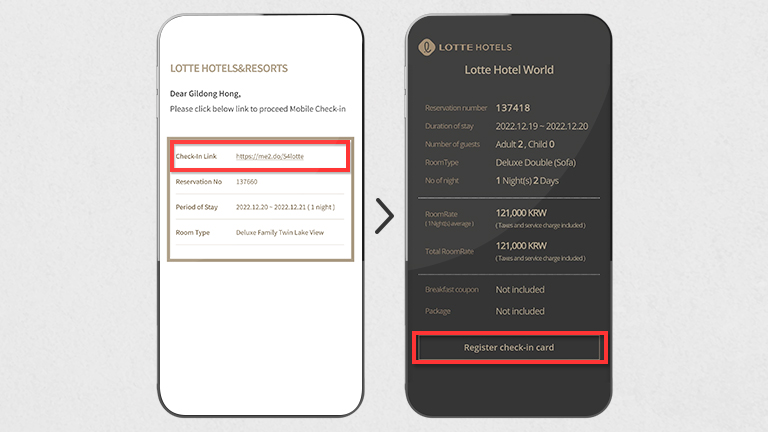
Step 2_ Complete self-authentication and fill out customer card
Please authenticate using the verification number sent via email.
Check the reservation details and enter relevant information about your stay such as guest information, estimated time of arrival and car registration for parking.
Provide consent to the collection and use of personal information. If you refuse to provide consent, you will not be able to use the mobile check-in service.
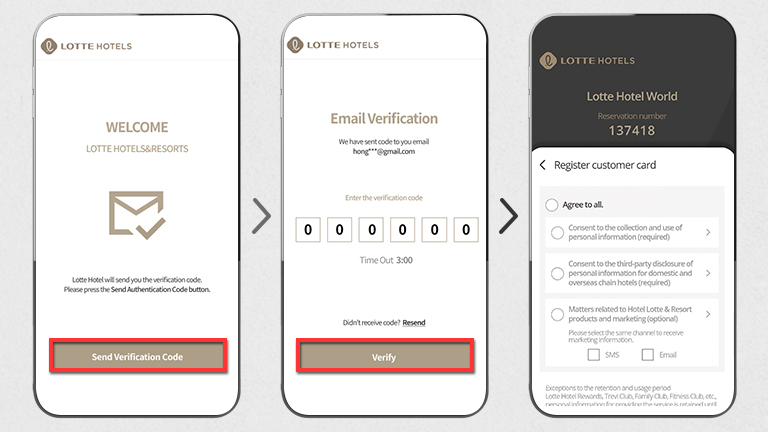
Step 3_ Get a QR code for issuing a card key
Please check the details of your room charge and proceed with payment.
Mobile check-in has been completed. Please visit the front desk and show the QR code to collect your room key.
When using overseas credit cards to pay for five-star hotel accommodation, additional guarantee approval with a physical card should be done at the front desk. Credit card guarantee approval will be automatically canceled upon completion of check-out.
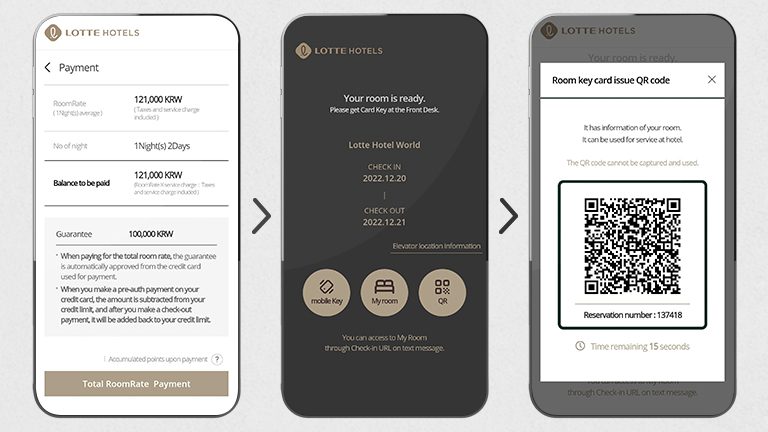
Step 4_ Get mobile key (Busan Hotel and World Hotel will be available soon)
After completing mobile check-in, select Issue Mobile Key.
You will need to install the “LOTTE HOTEL REWARDS” app, and a key will be issued after a short waiting time.

Step 5_ Receive the email for Go to Mobile Check-out and click
Please click the Go to Check-out link sent to you via email on the day of check-out.
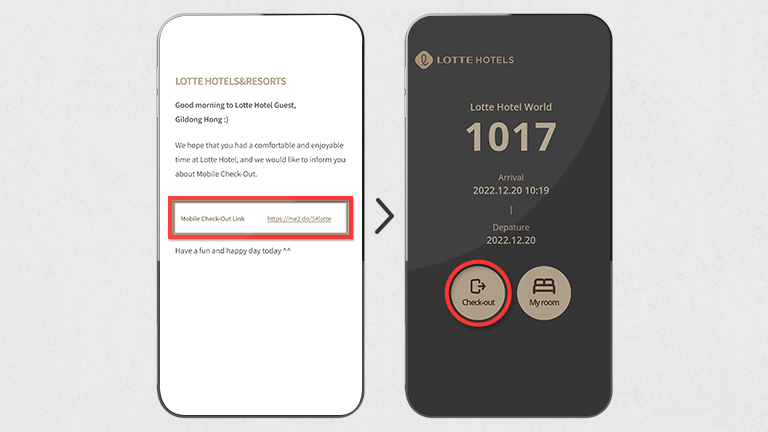
Step 6_ Check services used and pay additional charges
Please check the details of the charges for services you have used so far.
If you have used the minibar, please select the items and proceed with the final payment.
Once you have completed your payment, enter the email address where you will receive your invoice and click the Check-out button.
(Please allow up to two weeks for the credit card approval limit to be restored, depending on the card company)
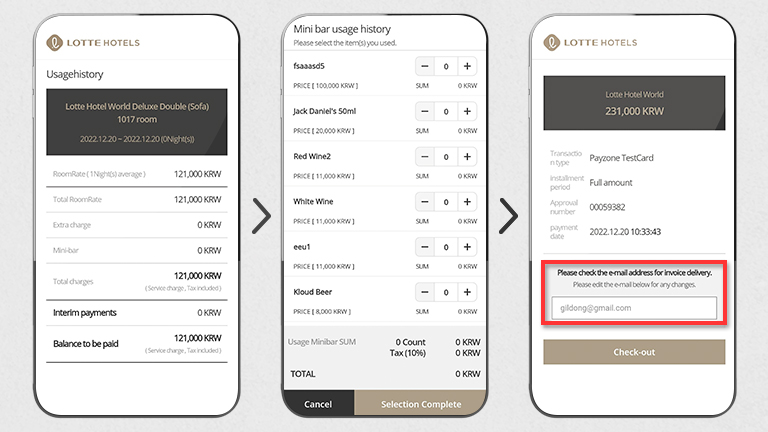
Step 7_ Conduct a satisfaction survey
As the last step, please complete the satisfaction survey to improve LOTTE HOTEL’s mobile platform service.
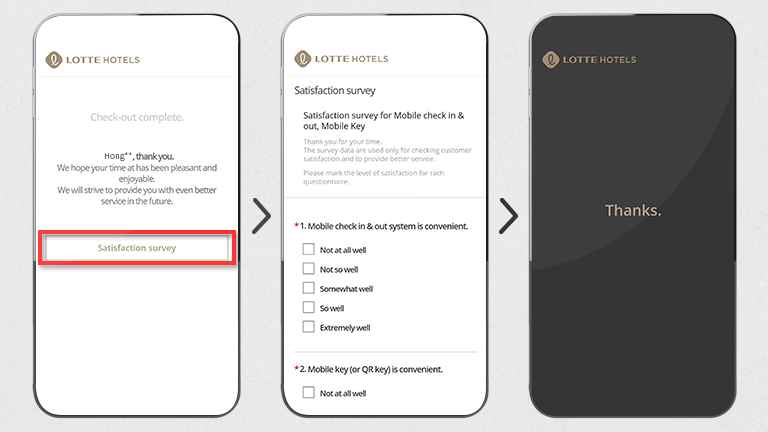
The Mobile check-in service is available at the following hotels in Korea.
- SIGNIEL: SIGNIEL SEOUL, SIGNIEL BUSAN
- LOTTE HOTELS: LOTTE HOTEL SEOUL, LOTTE HOTEL WORLD, LOTTE HOTEL BUSAN, LOTTE HOTEL JEJU, LOTTE HOTEL ULSAN
- LOTTE City Hotels: LOTTE City Hotel Myeongdong, LOTTE City Hotel Mapo, LOTTE City Hotel Gimpo Airport, LOTTE City Hotel Daejeon, LOTTE City Hotel Guro, LOTTE City Hotel Jeju, LOTTE City Hotel Ulsan
- L7 HOTELS: L7 Myeongdong, L7 Gangnam, L7 Hongdae
* Non-participating hotels
The Mobile check-in service is not available at the following hotels. Please visit the front desk to check in.
- United States: LOTTE HOTEL GUAM, LOTTE HOTEL SEATTLE, LOTTE NEW YORK PALACE
- Russia: LOTTE HOTEL MOSCOW, LOTTE HOTEL ST. PETERSBURG, LOTTE HOTEL VLADIVOSTOK, LOTTE HOTEL SAMARA
- Vietnam: LOTTE HOTEL HANOI, LOTTE HOTEL SAIGON
- Japan: LOTTE ARAI RESORT
- Myanmar: LOTTE HOTEL YANGON
- Uzbekistan: LOTTE City Hotel Tashkent Palace



